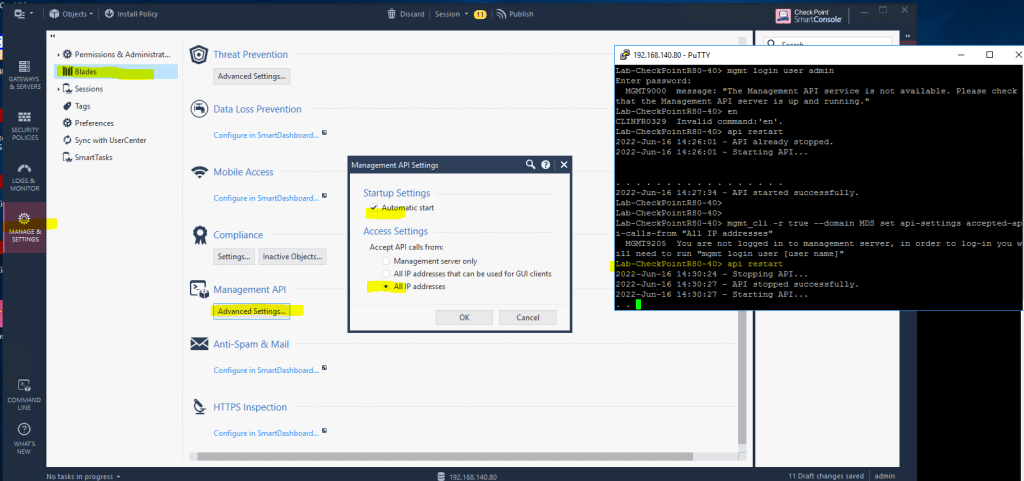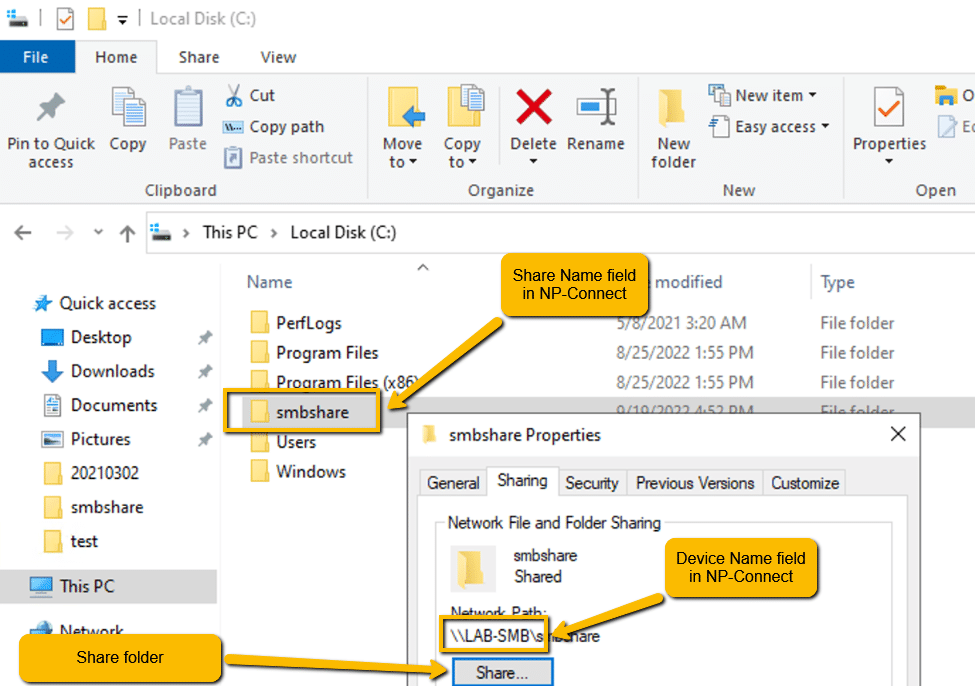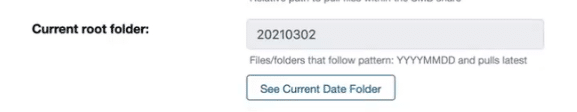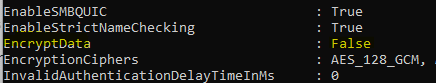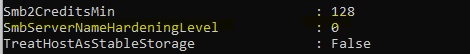Connectors (Server)
NP-View includes a utility to automatically retrieve network device configuration files on a schedule. The connector types supported in NP-View Server are below:
Configuration Managers
For retrieving config files from network management systems. For each connector, the user can select the devices to be uploaded for monitoring.
Manufacturer | Type/Model | Configuration Information Required | Connection Type |
|---|---|---|---|
| Fortinet | FortiManager (6.4, 7.0, 7.2) | Hostname or IP address plus login credentials | HTTPS + optional SSL server verification |
| Palo Alto | Panorama ( 10.x, 11.x) | Hostname or IP address plus login credentials See device selection section below for additional information | HTTPS |
| SolarWinds | Network Configuration Manager (Orion Platform HF3, NCM HF1: 2020.2.6) | Hostname or IP address plus login credentials | HTTPS |
Direct Device Connection
For retrieving config files directly from the network device.
Manufacturer | Type/Model | Configuration Information Required | Connection Type |
|---|---|---|---|
| Check Point | R81.x | Hostname or IP address plus login credentials See device selection and service account sections below for additional information | HTTPS + optional SSL server verification |
| Cisco | Adaptive Security Appliance (ASA 9.19) | Hostname or IP address plus login credentials, enabling password and optional context | SSH |
| Cisco | Internetwork Operating System (IOS 15.9) | Hostname or IP address plus login credentials, enabling password and optional context | SSH |
| Fortinet | FortiGate Firewall and NGFW (6.4, 7.0, 7.2) | Hostname or IP address plus login credentials Note: SCP should be enabled in the configuration (instructions) | SSH |
| Juniper | JunOS Firewall (20.4) | Hostname or IP address plus login credentials | SSH |
| Palo Alto | NGFW (PAN-OS 10.x, 11.x) | Hostname or IP address plus login credentials | HTTPS |
Volume Shares
For retrieving config files that are uploaded to a common collection repository.
Platform | Connection | Configuration Information Required | Connection Type |
|---|---|---|---|
| Windows | SMB Share w/ Folder Recursion (Samba) | Hostname or IP address, share name and device name. Optional: Root folder path, recursive search, name filter and a PGP key can also be provided if the files retrieved have been encrypted. | SMB/CIFS |
| Linux | SSH Share | Hostname or IP address and folder path. Optionally a white list and black list can be defined. Optional. A PGP key can also be provided if the files retrieved have been encrypted. | SSH |
Asset Managers
For retrieving asset related information from asset management systems.
Manufacturer | Type/Model | Configuration Information Required | Connection Type |
|---|---|---|---|
| Claroty | CTD 4.9.1 | Hostname or IP address plus login credentials | HTTPS |
Experimental Connectors
Support for the following device connectors are in various stages of development and are provided for field testing purposes. Using these device connectors may or may not work for your specific environment or configurations. If you find issues with these devices, please provide your feedback to support@network-perception.com
Cloud Providers
For retrieving VLAN and services configurations from cloud providers.
Provider | Type/Model | Configuration Information Required | Connection Type |
|---|---|---|---|
| Amazon | AWS | AWS API Access Key, Secret Key and Region to monitor | Boto3 (HTTPS + OAuth2) |
| Google Cloud Platform | GCP ID, Service Account Credentials | HTTPS + OAuth2 | |
| Microsoft | Azure | Azure Tenant ID, Client ID, Client Secret, Subscription ID, and Resource Group Name | HTTPS |
Configuration Managers
For retrieving config files from network management systems. For each connector, the user can select the devices to be uploaded for monitoring.
Manufacturer | Type/Model | Configuration Information Required | Connection Type |
|---|---|---|---|
| Infoblox | NetMRI | Hostname or IP address plus login credentials Note that NP-View will discontinue support for NetMRI in 2024. | HTTPS |
Legacy Configuration Managers
These devices are no longer supported by NP-View. While the system did support these devices in the past, the vendor no longer provides support to external developers and these devices have been removed from active support.
Manufacturer | Type/Model | Configuration Information Required | Connection Type |
|---|---|---|---|
| Forescout | Enterprise Manager | Install of the NP-View Plugin for ForeScout into your ForeScout Enterprise manager. See this document for details and the additional instructions section below. Note that NP-View will discontinue support for Forescout in 2024. | Java based plugin for Forescout |
| Tripwire | Enterprise Manager | Hostname or IP address and login credentials plus a tripwire policy rule to invoke. Note that Tripwire has cancelled their development partnerships and support for Tripwire will be discontinued. | HTTPS + optional SSL server verification |
Additional Connector Instructions
The use of service accounts is a recommended best practice when connecting to devices through connectors. The service account can be read-only and must have API privileges. When entering credentials related to an Active Directory domain, it is recommended to enter the username using the format account@domain.xyz instead of domain.xyzaccount as the backslash can cause unexpected issues.
For R80, we recommend creating the service account in the SmartCenter (not Gaia) ensuring the account provides access to the Web API.
The fields required for the AWS connector can be found at:
- Virtual Networks
- Network Security Groups
- Subnets
- Network Interfaces
- Virtual Machines (EC2)
The fields required for the Azure connector are:
- Virtual Networks
- Network Security Groups
- Subnets
- Storage Accounts
- Network Interfaces
- Virtual Machines
| Claroty | NP-View |
| name | Name |
| ipv4 | IP Address |
| vendor | OS |
| mac | MAC Address |
| protocol | Service |
For the connector to work CheckPoint devices, the API setting need to be enabled in the SmartConsole. See the image below for settings and commands to restart the API.
CheckPoint and Palo Alto network management systems provide files with multiple devices. The connectors for these systems allow for the selection of individual devices to load into NP-View. The user can input the names of the devices, one per line, or select the “Retrieve device list” button to be provides a selection list.
If Forescout is truncating the data imported into NP-View, use the following command on Forescout to extend the size of the retrieved file: fstool set_property fs.np.field.string.limit.def YYYY where YYYY represents the number of lines to import (e.g., fstool set_property fs.np.field.string.limit.def 25000)
The fields required for the GCP connector are:
- Firewall rules (`gcloud compute firewall-rules list –format=json`)
- Instances (`gcloud compute instances list –format=json`)
- Subnets (`gcloud compute networks subnets list –format=json`)
- Routes (`gcloud compute routes list –format=json`)
- VPN Gateways (`gcloud compute vpn-gateways list –format=json`)
- VPN Tunnels (`gcloud compute vpn-tunnels list –format=json`)
Network Perception suggests the following when setting up the SMB connection.
- Create a read-only user in Active Directory or on the SMB server.
- Determine the available share (Get-SMBShare” in Windows PowerShell) or create a new one.
- Share the SMB folder containing the Configuration files with the read-only user. For example:
- If using the date folder and recursive search feature, clicking “See Current Date Folder” will retrieve most recent folder, in YYYYMMDD format, in the “Current Root Folder” f field. For example:
Optional fields:
- Path to Root Folder – Directory you want to be the root folder relative to your default SMB root folder.
- Recursive Search – Whether or not to search recursively starting at the connector’s root folder.
- Name Filter – Filters file/directory names based on given regex statements. Any file/directory that fully matches ANY given regex statement will be included in result.
- File Decryption Key – a PGP key can also be provided if the files retrieved have been encrypted.
If during the connector test, access is denied, the following settings should be verified and may need to be changed for the SMB to work as expected.
Running PowerShell as administrator
Input command Get-SmbServerConfiguration
Verify that EncryptData is set to false
If set to true, run command “Set-SmbServerConfiguration -EncryptData 0”
Verify SmbServerHardeningLevel is set to 0
If not set to 0, run command “Set-SmbServerConfiguration -SmbServerNameHardeningLevel 0”
Microsoft recommended default is off (0). More information about these settings can be found on the Microsoft website.
NP-View has the ability to handle HA Groups.
As a best practice, if using SSH shares, it is best to erase the entire folder and replace with the config files from the current active devices. It is also a best practice to name the HA devices similarly for comparison. For example:
Pittsburgh_FW1
Pottsbirgh_FW2
etc.
For Samba shares, a similar method should be used but, the SMB connector has an extra feature of navigating date labeled folders.
Refer to the Samba section for details.
If you have a system for which you need a connector or if you encounter a technical issue, please contact support@network-perception.com.